Hi Everyone, I'm using FusionPBX version 5.3.0. I wanted to show all extensions on a domain at Yealink Remote phone book. But somehow it's not working. In Yealink Remote URL I've added "https://admin:6548752@domain.com/app/provision/?file=directory.xml&contacts=extensions" but it's still showing empty. Any help would be appreciated.